My Health Story is now live and has totally replaced PainTrain My Health Summary.
My Health Story goes beyond helping people communicate their stories of living with chronic pain. It now presents a way for more individuals enduring chronic and complex health issues to communicate their health stories and manage their healthcare better.
For healthcare practitioners, it presents an opportunity to diversify your care offering and influence positive behaviour in the overall patient journey.
My Health Story takes a holistic view of each unique lived experience and understands that patients are more than their disease.
Here’s a glimpse of the user menu. Visit the website to view Sam’s health story and also view how Dr Oz manages his patients, Dorothy, Scarecrow and Tinman!
 Home
Home
This is the subscriber home area where you can:
— Reference the handy links
— Edit your Health Story names and descriptions
— Show/hide options for each of your health stories.
For account edits, password changes and subscription information, use the top Account menu.
IMAGE: Below we can see Sam’s Home page. Sam can access help and the menu via the text links as well as update his password. He can also rename, edit the about info and set privacy for each of his Health Stories.
 Body Chart
Body Chart
— Pinpoint and describe your health issue
— Use the key or enter descriptions in your own words
— Update your areas and descriptions
— Select whether you would like this information to display if you share your health story.
PRACTITIONER NOTE: Help patients identify and clarify their feelings.
Help them build an accurate health story and one that is understood by other members of their healthcare team.
IMAGE: The image below is displaying Sam’s Leg Health Story to a guest viewer. If Sam was logged in, the Body images and area/description section would be editable.
 Characteristics
Characteristics
— Describe your mood throughout the day
— Describe how you feel throughout the day
— Describe the pattern the issue forms throughout the day
— Select words that describe the health experience
— Select medical terms that have been used to describe your health issue
— Select whether you would like this information to display if you share your health story.
PRACTITIONER NOTE: Build and clarify the characteristic section with your patient. Expand their understanding of their health issue. Help them build an accurate health story and one that is understood by other members of their healthcare team.
IMAGE: The image below show’s us Sam’s Leg Health Story and the characteristics he has selected to describe his health experience.
 Daily Living
Daily Living
The Daily Living section helps you describe daily life by using your own words or by selecting the optional answers to the following sentences:
— The issue stops me from:
— The painful facts are:
— Due to the issue:
— Physically, I feel:
— Emotionally, I feel:
— Support I have:
— What exacerbates the issue:
— What eases the issue:
— Select whether you would like this information to display if you share your health story.
PRACTITIONER NOTE: The Daily Living questionnaire is highly editable.
Help your patient add further responses to each of the sections in order to present an accurate daily experience.
Help them build an accurate health story and one that is understood by other members of their healthcare team.
IMAGE: The image below shows part of the Daily Living section of Sam’s Leg Health Story and how it affects his daily life.
 Professional/personal life
Professional/personal life
The Professional/Personal Life section is for briefly documenting lifestyle, capabilities and activities before your health issue impacted your life. This area provides an understanding of the impact on your professional and personal life.
— Describe your professional life prior to the health issue
— Describe your personal life prior to the health issue
— Document medical history
— Not any pre-existing medical conditions
— Select whether you would like this information to display if you share your health story.
PRACTITIONER NOTE: Treatment is merely one part of a person’s life. This section presents an opportunity to learn more about the patient and to find potential touchpoints. Learn more about the person to reach them on their level. Speak their language, learn their hobbies, connect and treat through greater understanding.
IMAGE: The image below shows us what Sam’s life was like prior to his health issue.
 The Issue
The Issue
This section is for describing your health issue and the experience in more detail. When and what do you believe triggered this health issue? Is there anything you feel you need to do that might help you overcome the issue? More specifically you can answer these questions via the following text areas:
— Provide a full summary of the health issue
— Describe how the issue began
— Describe the health issue in brief
— Has there been a diagnosis?
— Note any health cover/insurance
— Other significant experiences/life events
— Select whether you would like this information to display if you share your health story.
PRACTITIONER NOTE: Enhance the level of understanding patients have for their health issue and discuss ways that would suit them to best manage. Help them understand that they are not defined by their illness.
IMAGE: The image below shows The Issue section of Sam’s Leg Health Story.
 Management
Management
The Management section is used to note important information about medication, past treatments and other important information worth having on hand.
— Note any/all the medications taken including supplements and herbs
— List past treatments
— Note other important details like contacts of next of kin, your GP, Pharmacist, etc
— Select whether you would like this information to display if you share your health story.
IMAGE: The image below shows us the medication and treatment for Sam’s Leg Health Story and his important information.
 Current Stop
Current Stop
The Current Stop section is a great way area to upload information that may be relevant to an upcoming appointment or it can also be used as a diary section.
Include current activities such as attending support meetings, participating in an exercise program or new treatment. This information forms a valuable snapshot of your current situation. Transfer any key activities to your Journey.
— Make brief notes of activities you are currently participating in
— Select whether you would like this information to display if you share your health story.
PRACTITIONER NOTE: A great checkpoint to see how current treatments or approaches are going. Assess, plan, alter or extend activities undertaken.
IMAGE: The image below shows us that Sam is currently having physiotherapy for his Leg issue.
 Filing Cabinet
Filing Cabinet
The Filing Cabinet forms a valuable library for health-related references.
This is the section to upload important reports, files, scans, letters and documents that relate to your issue and could help with understanding and diagnosing your issue.
— Enter the date of your file and some notes
— Remove and update your documents
— Select whether you would like this information to display if you share your health story.
PRACTITIONER NOTE: Ask your patients if there are any documents they may like to add to their Filing Cabinet that you have. Ask them to create an Access Token for you with permission to upload files. You can also use this as an opportunity to upload educational resources.
IMAGE: The image below shows us some of Sam’s important information relating to his Leg Health Story.
 Personal Space
Personal Space
The Personal Space is for keeping brief notes or communicating with a professional between appointments (ie. list details, questions, concerns).
— Select a date and note any important details
— Remove and edit previous notes
— Select whether you would like this information to display if you share your health story.
PRACTITIONER NOTE: If you have access to your patient Health Story, check into their Personal Space and see if they have notes for you prior to their next appointment. If they have provided access then they’ll want to see you checking in. Your check-in is recorded for the patient.
IMAGE: The image below provides current information about Sam and how he is managing his Leg issue.
 The Journey
The Journey
This information forms a journey of main events and serves as an important timeline of health events.
— Add important treatments by date
— Rate the events (good or bad or leave blank)
— Edit or update important events
Select whether you would like this information to display if you share your health story.
The image below is showing Sam’s Journey for his Leg issue.
 Status Chart
Status Chart
The Status Chart is formed when users enter information about medication, exercise and stress information in the daily Mood Map pop up. The daily Mood Map prompts the user every 24 hour period.
— Use the Mood Map pop up to record your mood, medication, exercise and stress information to form this chart
— The Status Chart is not editable
— Hover over the points to review the daily Mood Map information
— Select whether you would like this information to display if you share your health story.
IMAGE: The image below shows Sam’s Status Chart for all his Health Stories.
 Affiliate Dashboard
Affiliate Dashboard
The Affiliate dashboard is for any subscriber who would like to earn a rebate by sharing their unique link.
An Affiliate receives payment of 30% of the value of every referred subscriber’s fee. An affiliate will continue to receive payment of 30% of the value of every referred subscriber’s renewal fee, providing the patient continues to subscribe.
The Affiliate dashboard displays the account information:
— unique affiliate link
— details of people who have subscribed to My Health Story with your affiliate link
— Affiliate payments due
— Access tokens shared with you
— A Health Story tab for each story shared with you.
IMAGE: As an example, we will call the Affiliate below Dr Owl. In the table, we can see that Dr Owl shared her unique link with Ian and Jayne who clicked and subscribed.
Ian and Jayne also provided an Access Token to Dr Owl in order for her to view their information. Dr Owl can access their health stories via the tabs that now appear for her.
Dr Owl has had other patients share their information with her too but they didn’t subscribe via her affiliate link.
If the patients retract consent, the tabs will no longer appear for Dr Owl.
 Access Tokens
Access Tokens
Access Tokens are a simple way to share your health story. By creating one Access Token per person/practitioner, subscribers can control their privacy and check who viewed their health story.
In the Access Token section subscribers can:
— Create Access Tokens to share their health stories
— Make individual tokens for each/all your health stories
— Retract any/all Access Tokens made
— View who, when and how many times your health story was accessed
— Provide further consent for recipients to be able to upload documents to your Filing Cabinet.
IMAGE: In the image below we can see Bob has shared his Leg Health Story on the 29th June, 2021 and it was viewed three times in March 2022.
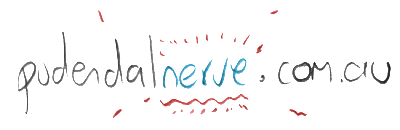

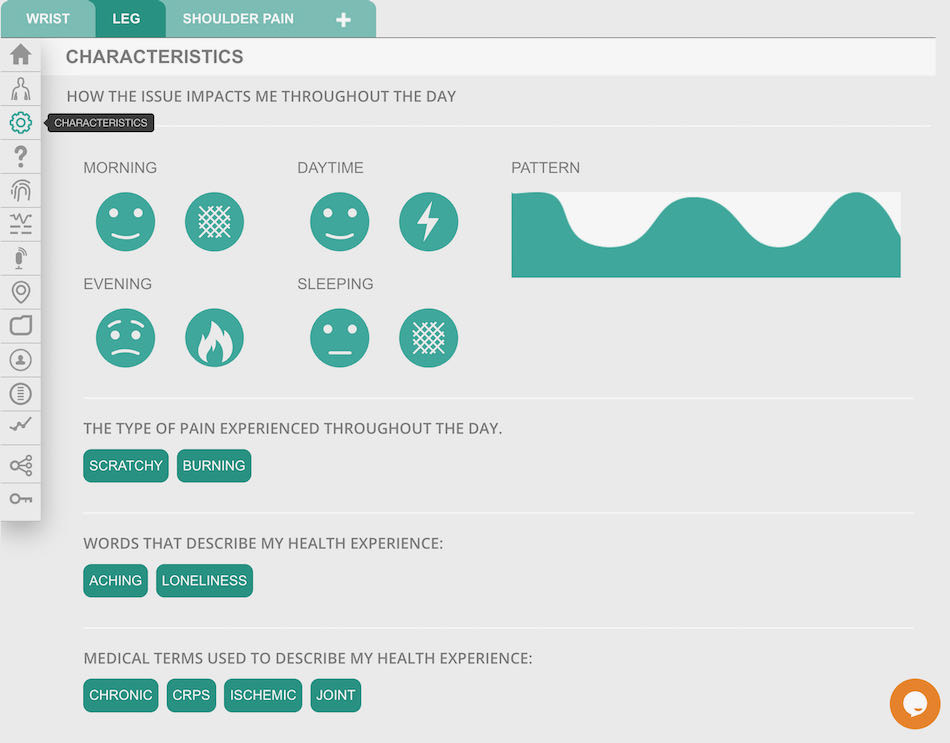
 Home
Home

 Body Chart
Body Chart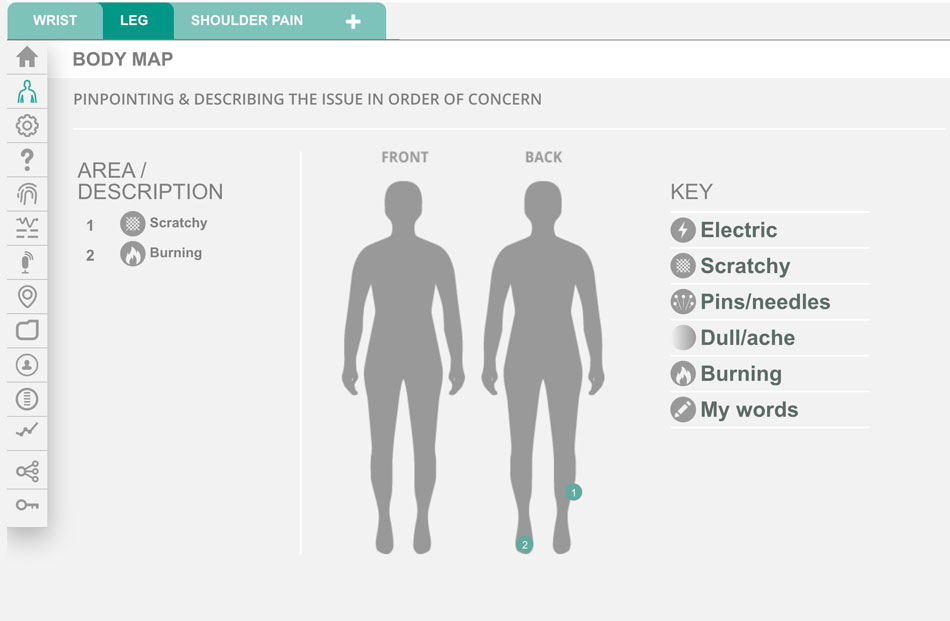
 Characteristics
Characteristics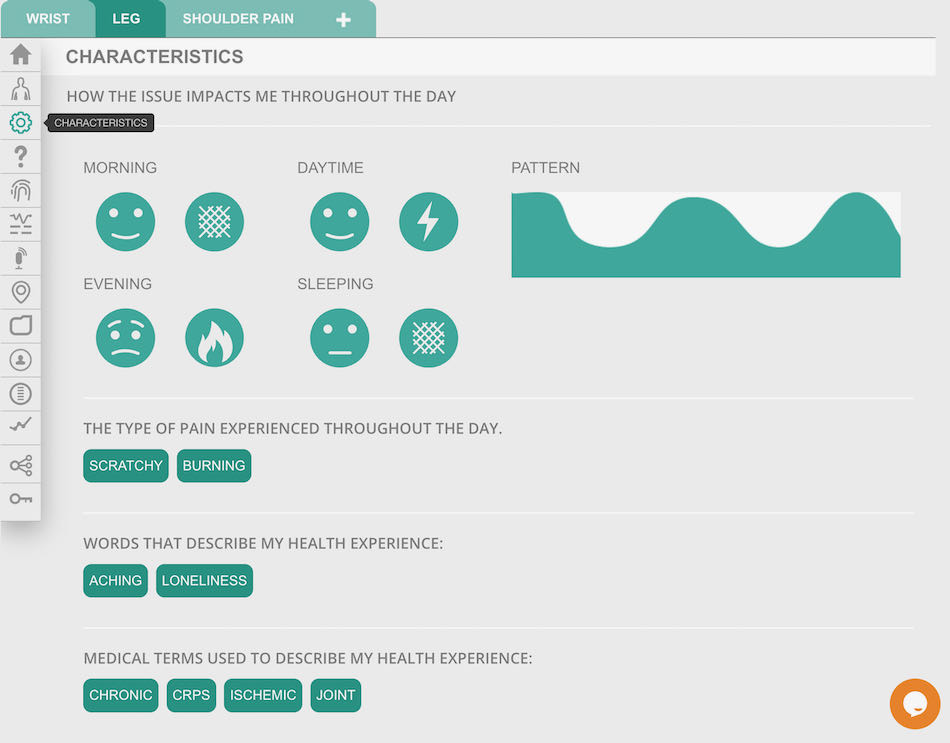
 Daily Living
Daily Living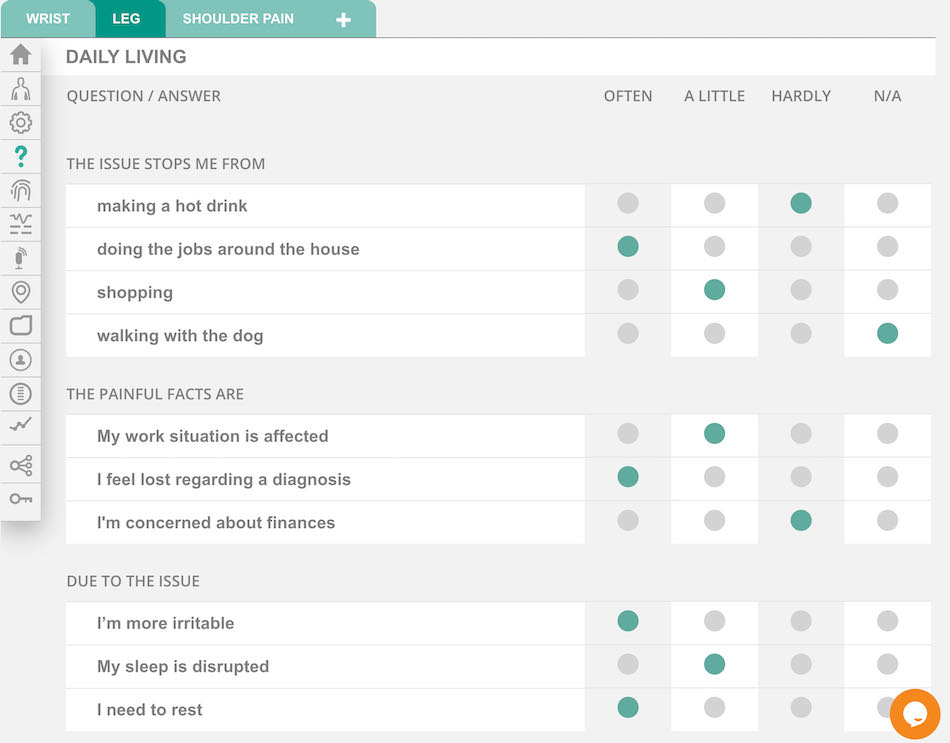
 Professional/personal life
Professional/personal life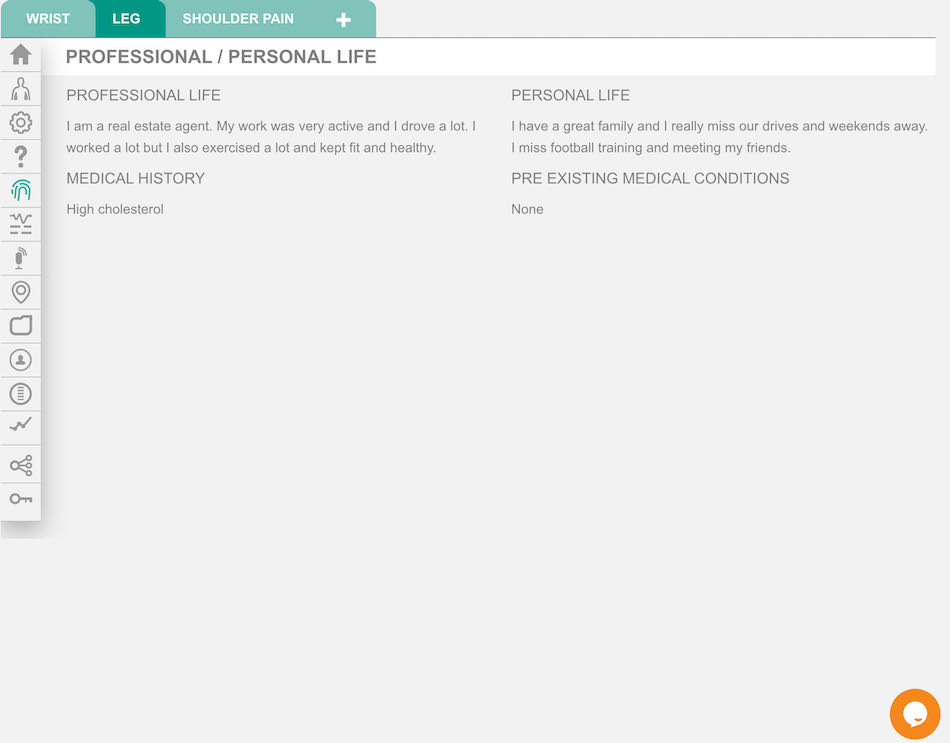
 The Issue
The Issue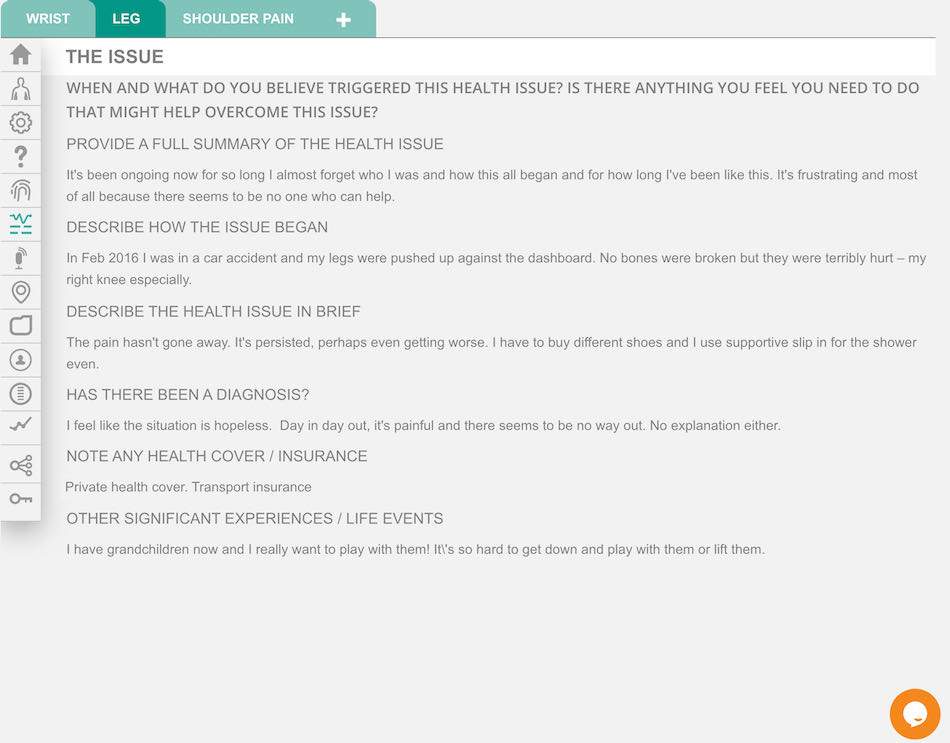
 Management
Management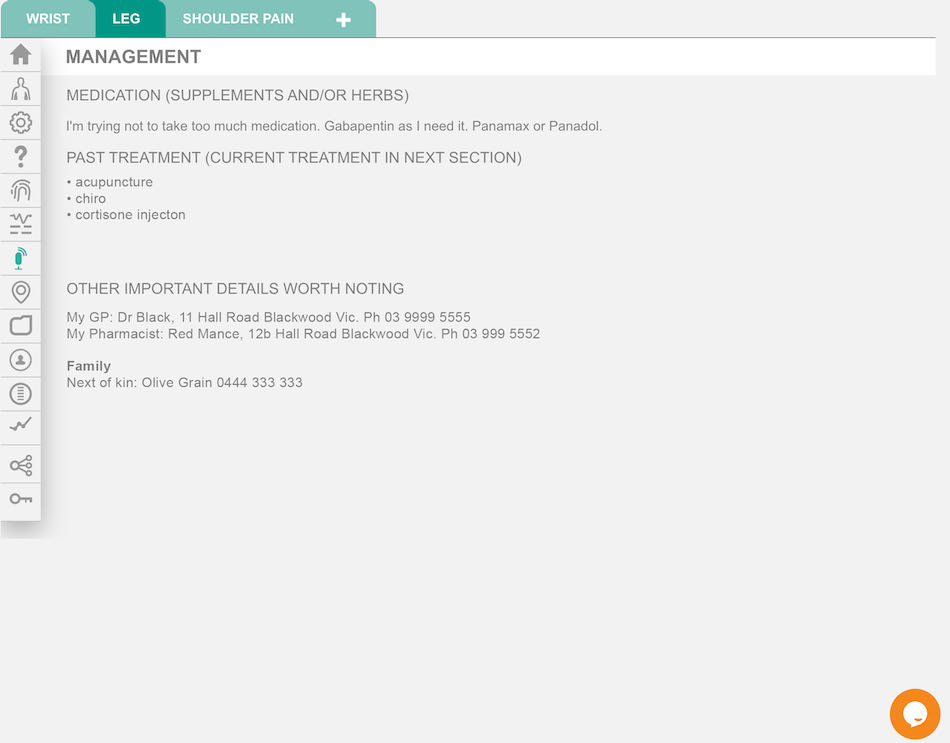
 Current Stop
Current Stop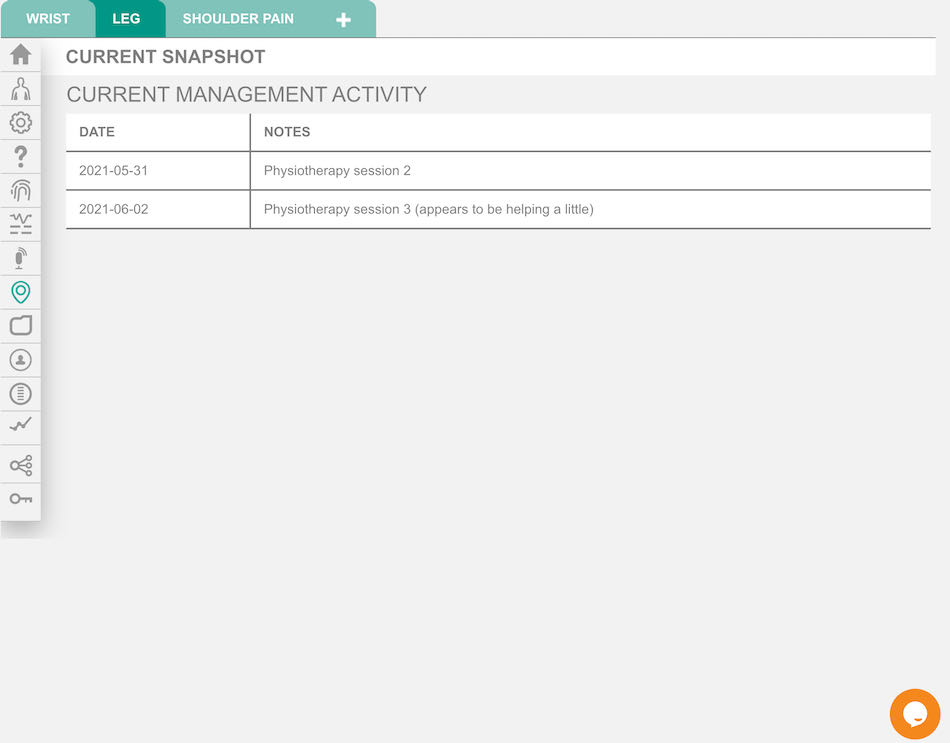
 Filing Cabinet
Filing Cabinet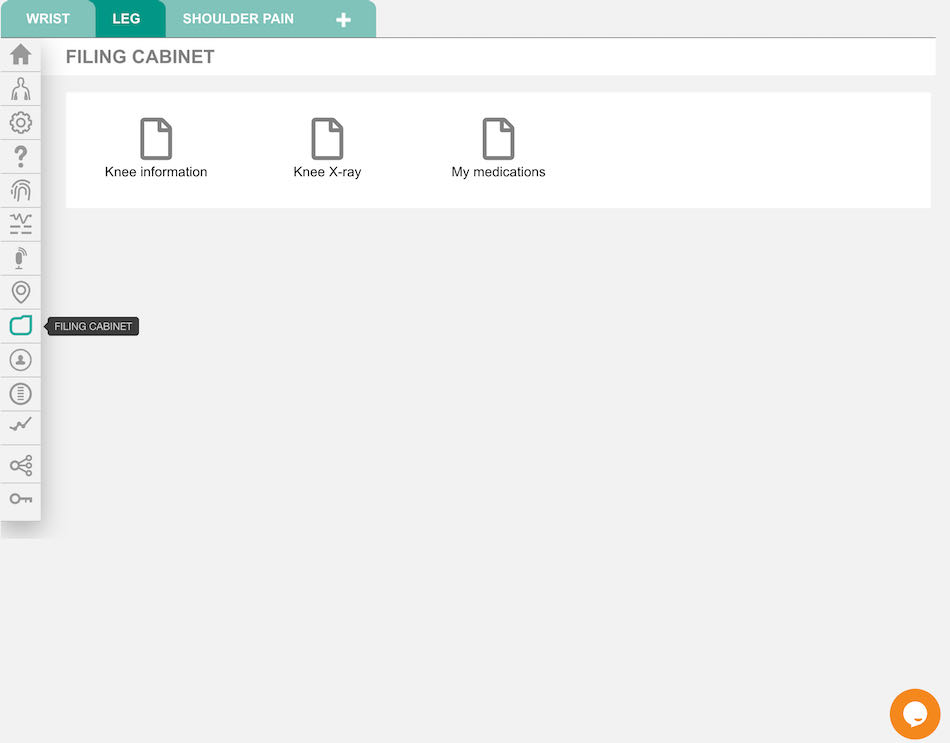
 Personal Space
Personal Space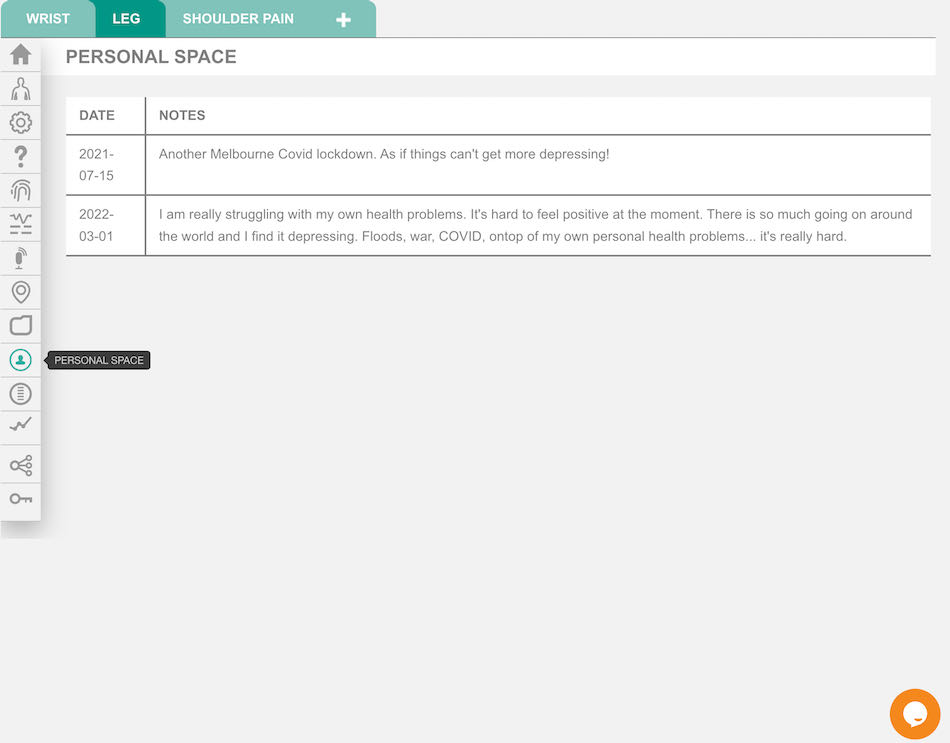
 The Journey
The Journey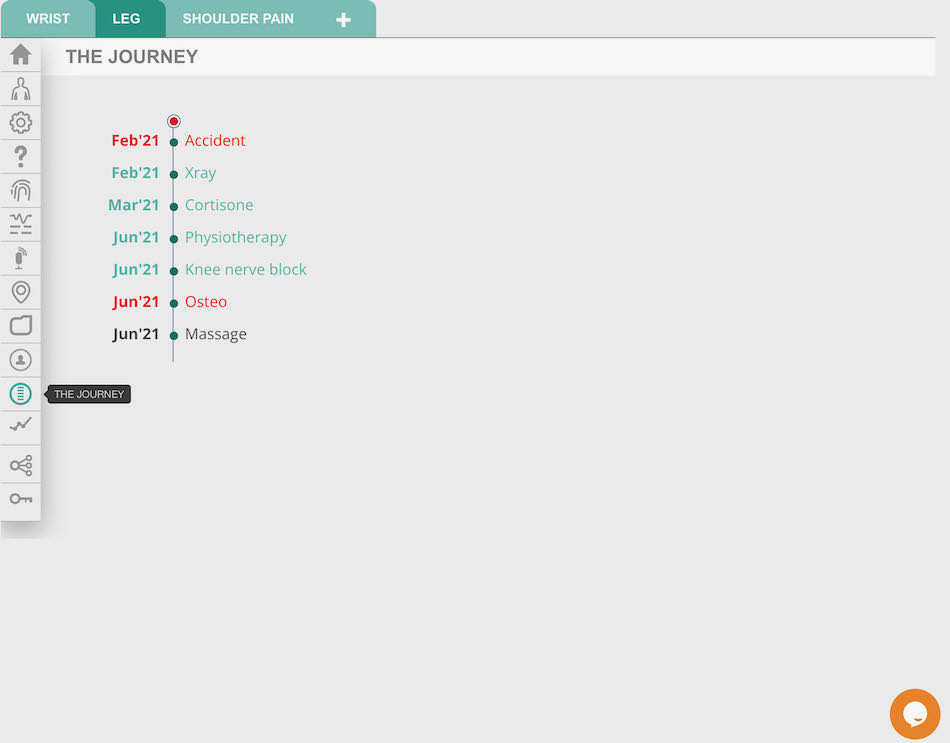
 Status Chart
Status Chart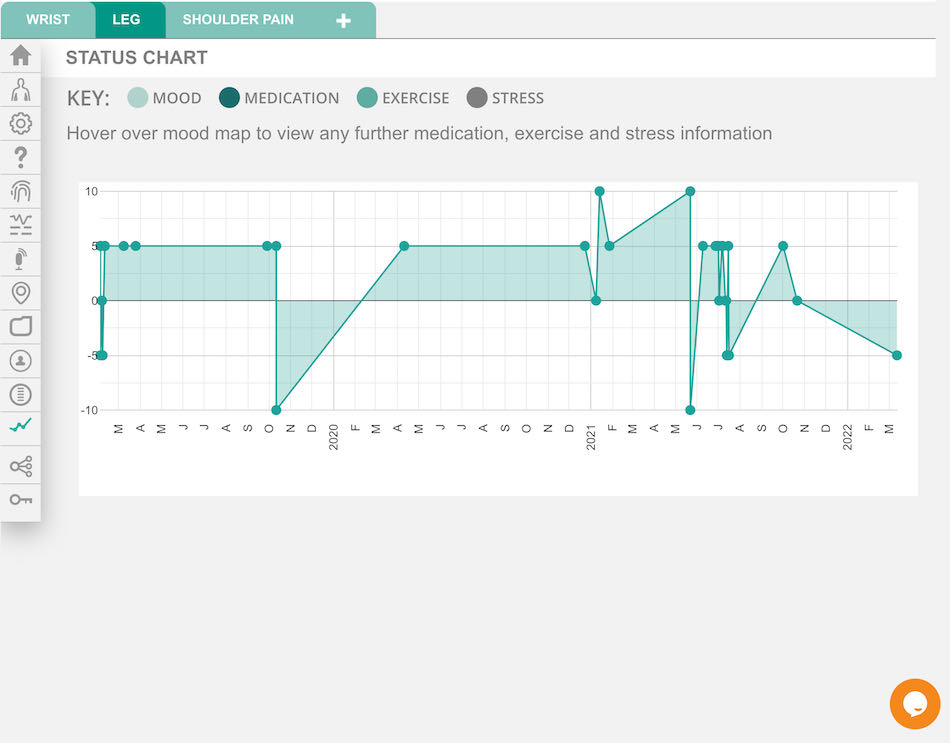
 Affiliate Dashboard
Affiliate Dashboard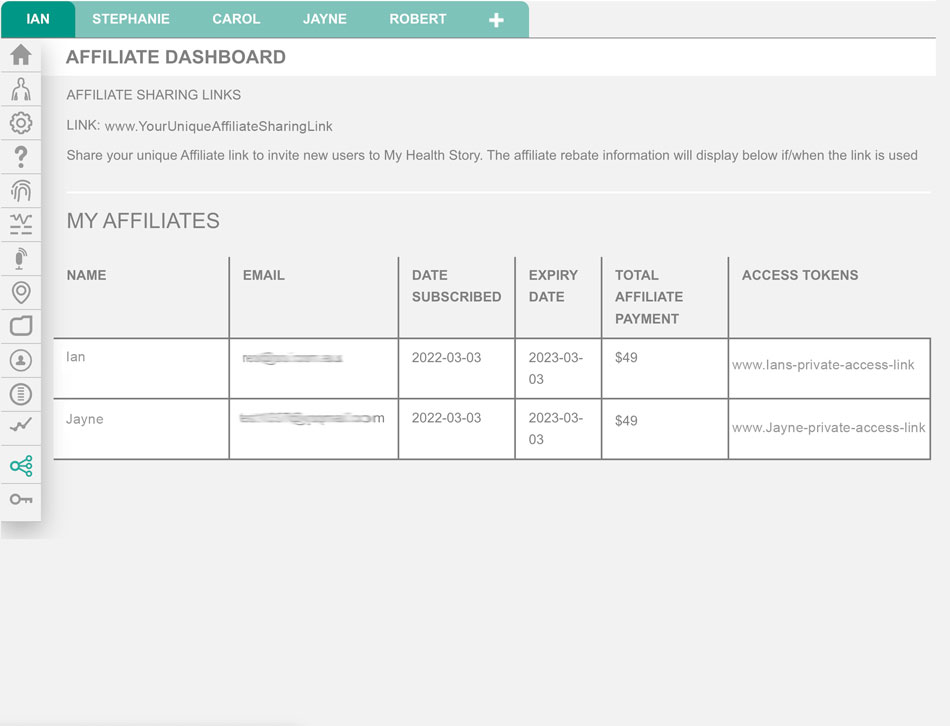
 Access Tokens
Access Tokens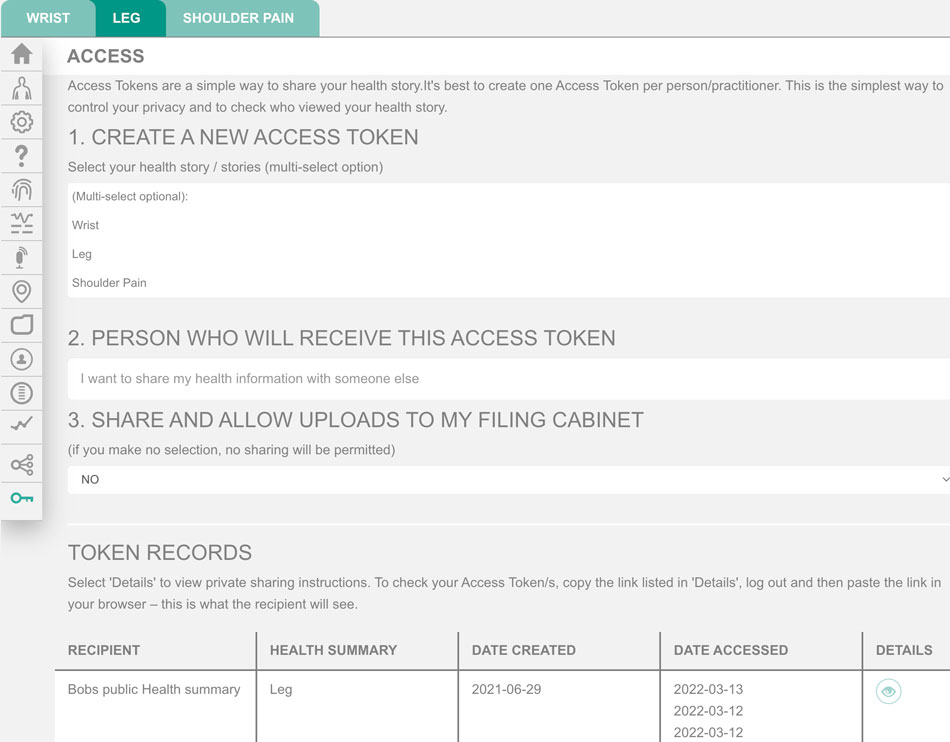



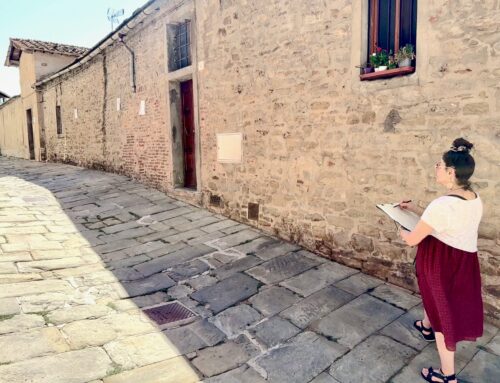




Leave A Comment